Is it worth the upgrade from the older HN-7 or is there a better option?
Words and Images by Wes Whitworth
Having solid off-road navigation is easily one of the most crucial pieces of equipment for your four-wheel drive, if you plan on doing any exploring beyond your backyard. There are different brands, units and mapping software to choose from, so we thought it time to review what is arguably the leader in the field, the Hema HX-1.
CLICK HERE TO READ THIS ARTICLE IN OUR FREE DIGITAL MAGAZINE
THE SPECS
The unit itself is well built and blisteringly fast when compared with the older HN-7 I have. It runs Android 4.4 operating system which was released in 2013 and is powered by a quad-core Cortex-A7 processor, so it’s no slouch when it comes to computational power! The screen is a 7-inch affair, pumping out a resolution of 1024 x 600, featuring a 5-point capacitive touch panel with a tempered glass screen protector. To look at the HX-1 after the HN-7, it’s brighter, clearer, and just works. The inbuilt 5000mAh lithium polymer battery offers up just over five hours of use if you want to disconnect it from power and take it for a walk.
But why would you take it for a walk, you ask? Because it has a 5-megapixel camera on the back, so you can set waypoints, and take a photo of the campsite or points of interest. This is quite useful when arguing with the better half over which campsite it was that had the stunning river and huge mountains in the background (I lost that argument for those keeping score). The mapping software is, as you would expect from the folks at Hema, magic. Off-road (Explore mode) features the Hema Explorer Maps (1:18M – 1:150K) Australia-wide multiscale mapping, and if you connect the unit up to your Wi-Fi, you can download the 1:72K – 1:9K maps, giving you a much better zoom level.
It carries over 40,000 points of interest, real-time location and heading and the ability to log tracks, drop waypoints, and add photos to the waypoints you create. You can also connect it up to the cloud, to keep your waypoints stored, and share them with other users. In the box, you’ll find the HX-1 unit, cradle and windscreen mount, soft pouch, charger plus USB cable to connect to the computer and the quick start guide. If you want a sun visor to help reduce glare on it, that will cost you an extra $39.95.

WHAT’S IT ACTUALLY LIKE TO USE?
Aside from a couple of ‘bugs’ that I’ll cover below, the unit itself is great to use. The screen is clear and bloody responsive, plus you’ve got the ability to just keep zooming in and out on any area. There’s no need to pick the right map from the map list; it does it all itself. Insofar as the mapping is concerned, the iconic areas that you’d generally take the HX-1 are perfect. They’re driven by the Hema Map Patrol on a regular basis and stay up-to-date. For lesser known areas there are the odd tracks on the map that when you get to them simply aren’t there or haven’t been a track for 40 years and have a homestead built over them.
Something that’s a great addition is the ability to search for points of interest. You can type in the name of a specific point you’re looking for, or, if you’re desperate for a loo, you can find these by scrolling through the list of POI near you. All in all, the mapping software is absolutely spectacular. It does just about everything you could ever want, in a quick and timely manner, but that should come as no surprise being from Hema.

THE BUGS…
Ok, so the HX-1 is not without its faults, however the ones I found were related either to the hardware, Android operating system (OS), or the on-road maps. The first bug that presented itself was an issue with ‘night-time mode’. The Android OS has the ability to switch to a darkened night mode for the on-road maps, so you’re not blinded by the bright screen when ticking up the kilometres at night. The HX-1 I have, despite being set permanently to night mode, will sometimes kick off in day mode, and stay that way, unless I reboot it a half-dozen times.
The second bug is that the unit sometimes doesn’t realise you’ve turned the four-wheel drive off and the HX-1 stays on and drains its battery once you’ve left the vehicle. Not a critical bug, but annoying if you want to then remove it from the vehicle the next morning to plan your next leg, as the battery will have died overnight. Finally, when in on-road mode, I would randomly lose GPS signal. Regardless of whether I was under a tree canopy, driving through a valley in the High Country, or cruising along in the desert with full view of the sky, a pleasant female voice telling you “GPS signal lost” every thirty seconds stops being pleasant rather quickly. None of these ‘bugs’ are overly critical, however there hasn’t been a software update from the team at Hema for just over 12 months now. Chances are they could look at a bug-fix update and solve a lot of these problems.
IS THERE A BETTER OPTION?
In my humble opinion, yes. A HX-1 will run you about $699, whereas you can have essentially the same thing for about half that. I have my old iPad that was sitting in the cupboard, ready to be relegated to the nephews to play games on. It’s about three years old and is both Wi-Fi and ‘cellular’ (read: has a SIM card slot) enabled. This means it has a GPS unit inside it, which is everything you need! After a bit of searching on Gumtree and Facebook Marketplace, similar models could be had for around the $250-$350 mark.
The Hema Explorer app is currently $49 on the Apple App Store, so add that on top of the iPad, which I bought for $300, it’s just cost me half the going rate for the HX-1, and I’ve got all the same abilities, except on-road maps, which I can have through Google Maps on the iPad anyway. Where this gets even better, is that I’m now utilising the newest version of iOS (not a five-year-old Android OS version), it’s bug free, I still have a camera on the device, and it will do all the same things. Plus I can change brightness, connect up to Wi-Fi, and put other apps on it for when we’re on the road (Angry Birds is still a thing, right?).

THE COST:
• They’re reasonably well priced at $699, which offers three years of on-road map updates, and lifetime off-road Hema Explorer updates.
WHAT WE LIKED:
• Solid construction
• A lot faster than the older HN-7
• Seamless map changes
• Easier to use than the HN-7
WHAT WE DIDN’T LIKE:
• Software bugs
• Android OS
• An iPad with the Hema Explorer app is better at, well, everything.
FULL SPECS
• Price: $699 RRP
• Dimensions: 187mm x 115mm x 17mm
• Display size: 7-inch
• Display resolution: 1024 x 600
• Screen: 5-point capacitive touch panel with polarisation cancelling tempered glass screen protector
• Battery: 5000mAh lithium polymer rechargeable batter
• Battery life: 5+ hours of charge with continuous use, depending on settings
• External Audio: 1.5W speaker
• Camera: 5-megapixel rear-facing camera
• Processor: MediaTek MT8127 Quad-core ARM Cortex-A7 (1.3ghz)
• Operating system: Android 4.4 KitKat
• Warranty: 12 months